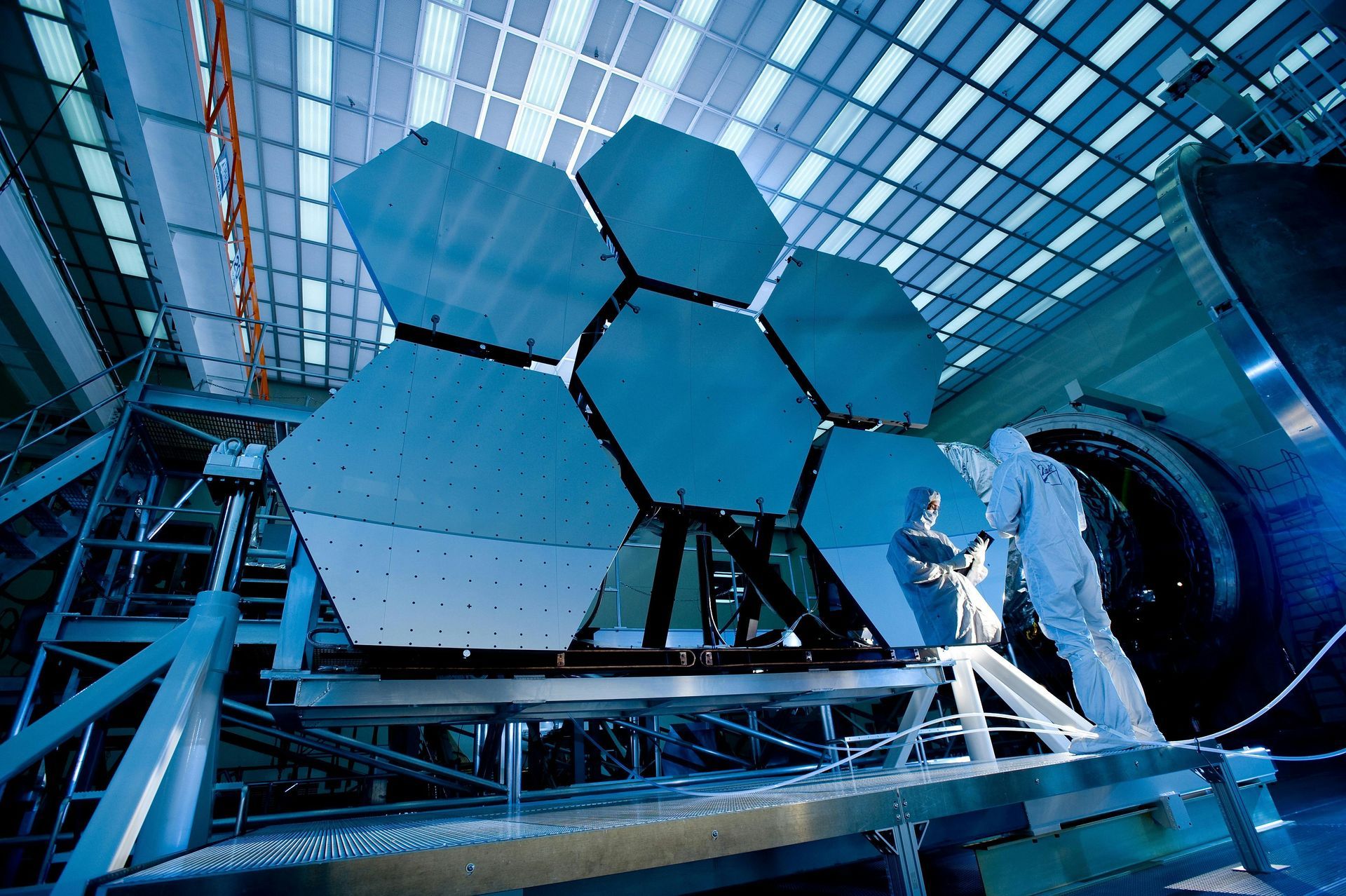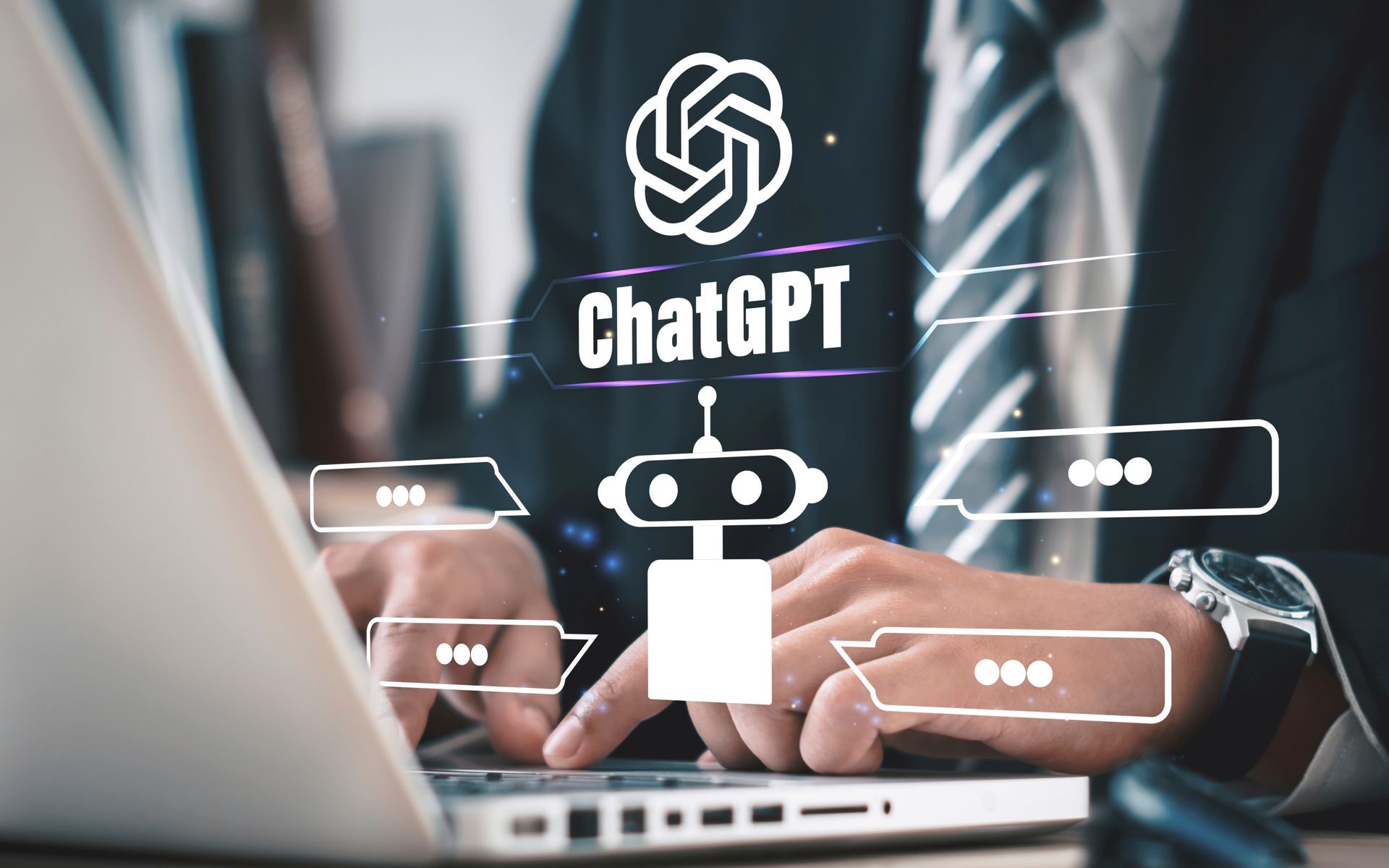Get to Know Microsoft Windows 365
Here’s what you need to know about Windows 365.

Over the course of the COVID-19 pandemic, organizations began to recognize the shifting workforce and organizational needs. In their 2021 Work Trends Index, Microsoft found that 80% of managers expect to see more flexible work from home policies coming soon and 73% of workers say they want flexible remote work options however, there are 67% of employees want more in-person collaboration. This difference in opinion is what is driving more organizations to adopt flexible policies and technology to meet their staff where they want to be met — and Windows 365 is the solution to achieve this.
What is Windows 365?
Windows 365 is a cloud-based service that automatically creates a new type of Cloud PC for end users that provides the productivity, security, and collaboration benefits of Microsoft 365. A Cloud PC is a highly available, optimized, and scalable virtual machine (VM) providing end users with a rich Windows experience. Windows 365 uses:
— Microsoft Endpoint Manager (MEM) to manage the Cloud PCs
— Azure Active Directory (Azure AD) for identity and access control
— Azure Virtual Desktop for remote connectivity
How do Cloud PCs work?
Each Cloud PC is assigned to an individual user and is their dedicated Windows device. The desktop environment is “instant on” and remembers its state. If a user has multiple application windows open and disconnects from their Windows 365 instance, their desktop will be in the exact same state when reconnecting later. This versatile PC experience makes switching from OS to OS or device to device seamless, allowing end users to switch between a Mac to an iPad or a Chromebook to a Linux PC and keep the exact state of the desktop consistent between all devices.
Benefits of modern endpoint
The separate services that comprise Windows 365 come together to streamline the way end users engage with organizational resources. Modernizing the endpoints that end users engage with has four major benefits:
— Improves employee experience: Preserve workforce productivity and increase business resiliency.
— Reduces Total Cost of Ownership (TCO): Increase IT productivity and optimize existing investments.
— Advances the journey to Zero-Trust security model: Enables data and device protection while mitigating and remediating vulnerabilities.
— Simplifies compliance: Enforces organizational policies and helps meet external regulations.
| Windows 365 Business | Windows 365 Enterprise | |
|---|---|---|
| Click-to-provision directly from product page | X | |
| “No-domain” set up | X | |
| Self-serve troubleshooting-reset | X | |
| “Cloud Save” (minimal Azure storage and potentially ODB) | X | X |
| Self-serve upgrades | X | |
| Universal Print (UP) Integration | X | |
| Partner/programmatic enablement (Graph APIs, MSP tooling) | X | |
| Custom images | X | |
| Image Management (store, replicate, deploy) | X | |
| MEM policy driven provisioning, management, and guided scenarios | X | |
| EA Based reporting, monitoring | X | |
| Service Health, operational health alerts | X | |
| Connection to on-premises (networks, apps, resources) + diagnostics | X | |
| Advanced MEM based troubleshooting and device management | X |
Technical capabilities
There is a version of Windows 365 that’s right for any organization based on their needs. Review the major technical differences between Windows 365 Business and Windows 365 Enterprise to see which version is right for your clients.
| Windows 365 Business | Windows 365 Enterprise |
|---|---|
| <300 users | Unlimited users |
| No licensing pre-requisites | Must be licensed for Windows 10 or 11 Enterprise, Microsoft Endpoint Manager & Azure AD Premium P1 |
| Simple purchase, deploy, manage, and use through windows365.com | Deploy and manage through Microsoft Endpoint Manager |
| No Azure subscription needed | |
| Supports native Azure Active Directory Join (AADJ) | |
| Azure subscription required |
With Windows 365, organizations can begin to offer more remote and hybrid workspaces, allowing end users to bring their own devices while connecting securely and compliantly to work resources. Windows 365 offers the simplicity and flexibility to grow alongside an organization making it easier to manage temporary staff such as interns and contract workers while still providing the high scale and specialized workloads that different teams need.
Ready to Get Started with Windows 365?
Windows 365 is a solution that is enjoyed by end users and IT professionals. End users love Windows 365 as it is a personalized environment that they can stream to any device that’s consistently updated, and IT professionals trust Windows 365 as it is simple to buy, deploy, and manage while remaining scalable with predictable costs. Schedule a call with a CyberBoost rep to learn more about Windows 365.
CyberBoost News